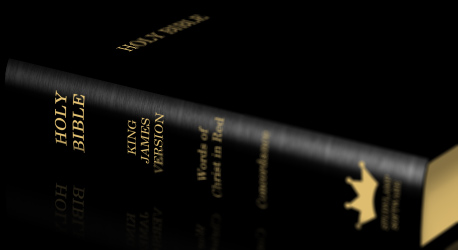VCF East had the ultimate Commodore showcase, the Commodore Retrospective Exhibit. Here’s the video, which serves as a quick survey of the history of Commodore machines, starting with typewriters. That Commodore 65 prototype that the guy grabbed for $40 could sell for thousands on eBay.
Category: Software & Technology
eWallet, Data Lock-in, and Liberation. Or, how I exported my eWallet data for Enpass.
Vendor lock-in is a barrier to entry, not an incentive to stick around.
15 years ago or so, I started using a program called eWallet to store sensitive data like passwords, financial account info, and pretty much anything I need to keep around but wouldn’t want someone else to see, locked with a master password. Over that time my database grew to over 900 items. For YEARS I have been frustrated with this application because their mobile support only barely works for me — there is no automatic sync and their Windows Mobile support is essentially abandoned, and manual mobile sync was one-way. The worst part of this is that Illium Software deliberately locks you in to their system by not giving you a structured export method. You can dump your data but only into a flat text file with no field delimiters (and despite my expertise using RegEx to parse stuff, there would be no way to do a thorough conversion without manually fixing hundreds of custom fields). So you can imagine I have been reluctant to switch! But I really wanted to start using Enpass — because they support all platforms and even Windows Hello on my Windows Phone with a great UWP app, with auto sync using OneDrive…
Today I finally found a way to move my data without loss and extreme amounts of labor. Somebody wrote a “data liberator” for eWallets that runs eWallet in its own process, pulls all your structured data from memory and dumps it into an XML file for KeePass. So, I installed KeePass, imported my wallet data into KeePass, exported that to a KeePass XML file, and finally imported into Enpass.
Looks like I have everything, even all my custom fields, in proper folders, with only a little bit of category management to do. Yay!
This is all to say I hate data lock-in. I give users of SwordSearcher a way to dump their entire user content into complete HTML files that don’t lose ANY of their data or formatting, because it’s THEIR DATA. Be nice to your users! Remember that user lock-in is just as much a dis-incentive for people to try your stuff as it is an incentive (or set of shackles) for your current users to stick around. Here’s a good article making a case against data lock-in.
And NEVER use important applications that don’t give you a way to export your data in a usable form.
SwordSearcher 8 released.
Happy to announce the release of SwordSearcher 8.
My two favorite features from this release:
- The KJV-TSK for integrated cross-references right in the text of the King James Bible. This is one of those seems-obvious-now-that-it’s-in-there kind of things. It is also one of those can’t-do-without-it-now-that-I-have-it kind of things.
- Complete, comprehensive support for Windows 10 scaling functionality. What’s that all mean? Perfect text rendering on ultra-high DPI screens, like the one on the Surface Book. (Believe it or not, this was the single most labor intensive part of the work on this new version, even though it is hardly glamorous and even difficult to demonstrate.)
All the details here.
SwordSearcher 7.2
I’m pleased to announce the release of the latest version of SwordSearcher. This new version includes several new additions to the Deluxe study library, significant speed improvements, commentary “expand to chapter” view, and lots of other useful enhancements.
This is actually the 20th anniversary edition of SwordSearcher, counting from the first version that had the title “SwordSearcher” in 1995. Here’s the history.
Making better custom Bible reading plans in software
With SwordSearcher 7.1, one of the primary features of Daily Bible and Prayer has been re-designed extensively and incorporated into SwordSearcher.
First, a quick review: Daily Bible and Prayer (DBAP) is a freeware Windows program with three functions:
- Prayer tracking
- Daily devotional
- And most importantly: Bible reading plans.
SwordSearcher is quite different in scope, being a complete Bible study system with a huge library of material and powerful search functions not present at all in DBAP.
A couple of years ago I stopped selling DBAP and made it freeware, and added integrated support for linking DBAP to SwordSearcher so they could be easily used side-by-side.
DBAP’s custom reading plan system is pretty basic: decide what range of verses you want to read and when you want the reading finished. DBAP just divides the verses up for a daily average.
While useful, it’s really not all that powerful or flexible. There are some pretty significant limitations to that approach (the same approach taken in most software-based reading plan designers). The two biggest drawbacks to this “chop up the passage into days” approach are:
- Illogical starting and ending points in the text. Dividing readings up by verse count is unnatural and usually doesn’t begin readings at reasonable places in the text, but instead often falls in the middle of a sentence or paragraph.
- Inconsistent daily reading times. The shortest verses of the Bible only have two words (Joh 11:35; 1Th 5:16) and the longest verse has 90 words (Esther 8:9) and takes almost half a minute to read out loud. Dividing by verse or even by chapter count can not give a consistent daily reading time.
Earlier this year I was trying to come up with a two-year reading plan to begin with my teenage son, that he, my wife, and I would all do together and consistently. I realized that none of the available custom plan designers (including mine) were up to the task of building a plan I was happy with. I wanted a plan that did this:
- Read through the Old Testament once
- Read through the New Testament twice.
- Read from the OT and NT every day.
- Consistent daily reading times — 10 minutes today and 3 minutes tomorrow would not be acceptable.
So, even though I was about a week away from finalizing the next update to SwordSearcher, I decided to delay it so that I could build my ideal reading plan system.
This is what is in SwordSearcher 7.1. I designed a reading schedule creator that would allow flexible plans like these (these are just examples):
- Read the book of Acts for ten minutes a day. (You’ll be done in two weeks.)
- Spend a half an hour reading the Bible every day straight through. (Did you know this doesn’t even take five months?)
- Read Paul’s Epistles in a month. (Less than ten minutes a day!)
- Read the Old Testament once and the New Testament three times in a year, and read from the OT and NT every day.
And importantly:
- Daily reading times should be as consistent as possible. Why? It’s much easier to make daily reading part of your routine if it is consistent and you know how long it will take.
- Daily readings, as much as possible, should begin and end on chapter positions (if possible) or at paragraphs. SwordSearcher “tweaks” the daily reading plan within certain ranges to try to push the beginning and ending points to better places in the text. This makes a huge difference in how natural the reading seems.
And of course, it should be possible to read ahead or re-schedule plans if you fall behind and catching up would be too difficult.
I think the delay in releasing SwordSearcher 7.1 was worth it. It has made a huge and unforeseen difference in how I use my own software on a daily basis.
After using the reading schedule system in SwordSearcher for a while personally, here are some things I have found:
- Having a simple “through the Bible” reading plan is still a great way to stay in the word and listen to God every day.
- Having an additional, very short daily plan is a great way to jumpstart impromptu Bible study in SwordSearcher every day. For example, set up a plan to read the book of Galatians for five minutes a day. Read the text, and then go back and read each verse again, doing cross-references and Bible searches on words that stick out to you.
- There is a difference between devotional daily reading, where you allow yourself to become more familiar with the stories and characters in the Bible, allowing it to permeate your mind every day; and deep study reading, where you dig into each verse, comparing Scripture with Scripture, learning doctrine, types, and words. Make reading plans for both!
Here’s a video demonstrating two different types of Bible reading plans in SwordSearcher 7.1:
PS: Did you know it only takes about 72 hours to read the Bible out loud?